SausageMan
Silver Member
HI all
Fake or ‘borrowed’ photos in sometime easy to spot, but some aren’t; I’ve found a useful Firefox plugin that lets you quickly right click on an image and do multiple reverse searches at once. It’s called “reverse image search” (no prizes for imaginative names) and searches through Yandex, Bing, Tin Eye, Google and a bunch of other engines simultaneously . Results can vary, but I’ve had luck in using it to verify some 50/50 could be / might not be images.
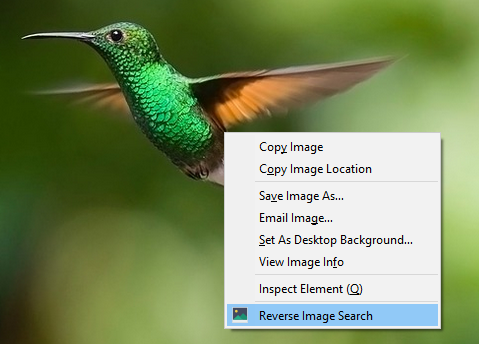
 addons.mozilla.org
addons.mozilla.org
good luck
Fake or ‘borrowed’ photos in sometime easy to spot, but some aren’t; I’ve found a useful Firefox plugin that lets you quickly right click on an image and do multiple reverse searches at once. It’s called “reverse image search” (no prizes for imaginative names) and searches through Yandex, Bing, Tin Eye, Google and a bunch of other engines simultaneously . Results can vary, but I’ve had luck in using it to verify some 50/50 could be / might not be images.
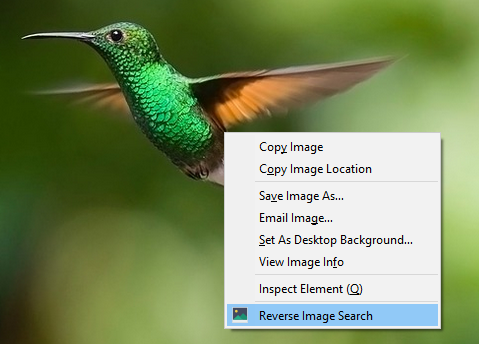
Reverse Image Search – Get this Extension for 🦊 Firefox (en-US)
Download Reverse Image Search for Firefox. Adds an option to the context menu to search with an image on Google, Bing, Yandex, TinEye, SauceNAO, IQDB or custom search engines. You can also choose more than one and they will be shown in a submenu!
good luck
